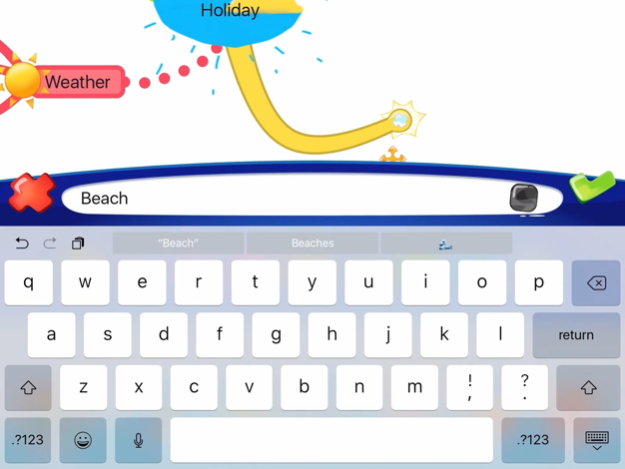Ayoa MindMaps for Kids 1.2
Continue to app
Free Version
Publisher Description
Unlock your child’s imagination with Ayoa MindMaps for Kids. Support literacy and encourage creative thinking in early education. Create colorful iMindMaps that tell stories, express thoughts and develop big ideas.
Ayoa MindMaps for Kids is the perfect first step into the wonderful world of Mind Mapping! It’s their own visual thinking space, proven to develop literacy, creativity, and problem-solving skills in children. Save their iMindMap creations and share with teachers, family members, and friends.
With no in-app purchases.
Download Ayoa MindMaps for Kids today to develop independent, creative learning:
- Become a junior Mind Mapper
- Engage in visual thinking practice
- Safe and child-friendly space
- Make learning fun through play
- Build artistic and drawing skills
- Organize own thoughts and ideas
- Classify and absorb information
- Support reading comprehension
- Develop topics for writing
- Expand vocabulary
- Encourage storytelling
- Improve concentration
- Support homework projects
What do children, parents, and teachers think?
“It is fun and a great way to share my ideas and thoughts.”
Anna, age 9
“Five stars. My class love to use Ayoa MindMaps for Kids to organize thoughts and information for their topic work and when tackling more challenging tasks.”
Hannah, junior school teacher
“It’s a fantastic way to engage children and make learning fun. My girls create iMindMaps on the things they are learning in school.”
Liz, mum of two junior Mind Mappers, ages 6 & 8
“It’s got loads of cool things. I love taking pictures and adding them to my iMindMap.”
William, age 8
“I like being able to draw my own pictures on my iMindMap.”
Lucy, age 6
Feature highlights:
- Bright and colorful design
- Intuitive Mind Mapping motions
- Lots of fun branch styles
- Snapshot camera for photos
- Drawing tool
- Wiggle branch
- Emoji library
- Fun sound effects
- Infinite canvas
- Image and iMindMap gallery
- Unlimited number of iMindMaps
- Share options
- Made for iPads
From the creators of iMindMap. We’ve got something for the whole family. Take a look at our other products here: www.iMindMap.com
Privacy policy:
We respect and value your privacy and online safety. In our Ayoa MindMaps for Kids app, we do not collect, store or share any personal information or location data. All iMindMaps and images are stored locally on your device to which we have no access, and may only be shared by you. We do not have advertisements or in-app links to any external websites, including our own website or social media. If you have any questions about our privacy policy, please contact us on support@ayoa.com.
Feb 14, 2023
Version 1.2
In this version, we have extended Drawing with new features: by selecting a drawing tool, you can choose its size and style.
About Ayoa MindMaps for Kids
Ayoa MindMaps for Kids is a free app for iOS published in the Kids list of apps, part of Education.
The company that develops Ayoa MindMaps for Kids is OpenGenius Limited. The latest version released by its developer is 1.2.
To install Ayoa MindMaps for Kids on your iOS device, just click the green Continue To App button above to start the installation process. The app is listed on our website since 2023-02-14 and was downloaded 2 times. We have already checked if the download link is safe, however for your own protection we recommend that you scan the downloaded app with your antivirus. Your antivirus may detect the Ayoa MindMaps for Kids as malware if the download link is broken.
How to install Ayoa MindMaps for Kids on your iOS device:
- Click on the Continue To App button on our website. This will redirect you to the App Store.
- Once the Ayoa MindMaps for Kids is shown in the iTunes listing of your iOS device, you can start its download and installation. Tap on the GET button to the right of the app to start downloading it.
- If you are not logged-in the iOS appstore app, you'll be prompted for your your Apple ID and/or password.
- After Ayoa MindMaps for Kids is downloaded, you'll see an INSTALL button to the right. Tap on it to start the actual installation of the iOS app.
- Once installation is finished you can tap on the OPEN button to start it. Its icon will also be added to your device home screen.